tl;dr When using Python to write web scraping / general automation scripts, run Python using the -i flag preserve and interact with the latest state (i.e python -i script.py).
This let's you avoid re-running the whole script every time a change is made.
Problem When developing a bot or web scraper that operates behind a login screen, development, testing, and debugging can take longer than you might expect. The process of write code --> test --> debug --> repeat hits a bottleneck every time the browser starts, pages load, login details are entered, the welcome page loads, and so on.
tldr: Auto-scrape let's you focus on writing web scraping scripts, while it takes care of logging, data persistance, data presentation and data export, all through a modern browser-based UI. It can be run locally or deployed remotely.
Here are some screencasts of the UI. Get it on Github. Why scrape the web? Building a Selenium web scraper is almost a rite of passage for programmers starting out. Watching a computer fill out forms, click links and collect data before your eyes is not only a highly satisfying and suitably non-abstract exercise for beginners to complete - browser automation forms a foundation for frontend testing, can be used for automated research, and of course can be used to replace those expensive and unreliable humans to accomplish a wide range of business-related tasks.
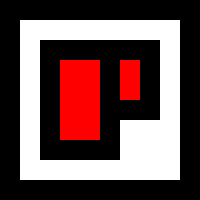 Chris Palmieri
Chris Palmieri